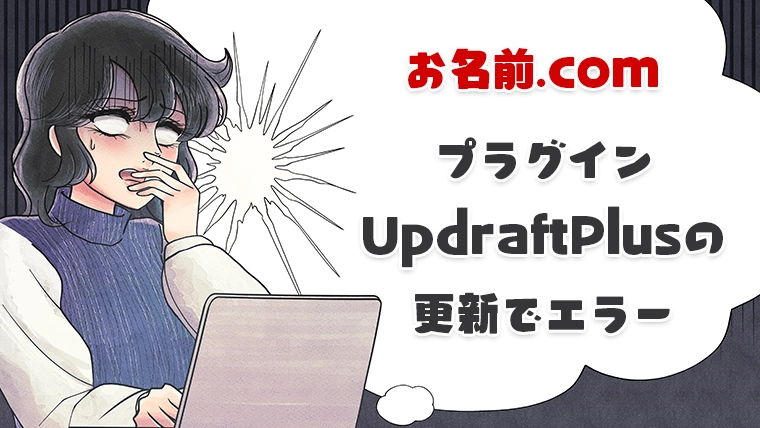WordPressのプラグイン「UpdraftPlus」更新で失敗・・・前回は同じサイトで本体のアップデートをする際に失敗しました。

サーバーにアクセスして「UpdraftPlus」を削除し、再インストールすることで解決しました。
サーバー:お名前ドットコム 共用サーバー
料金プラン:SD-11
不具合の詳細
時間切れでプラグイン「UpdraftPlus」更新失敗
前回と同様に更新がなかなか終わらない・・・。
かなり待たされてからエラー表示。
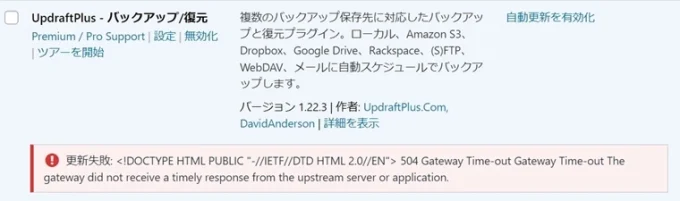
更新失敗: <!DOCTYPE HTML PUBLIC “-//IETF//DTD HTML 2.0//EN”> 504 Gateway Time-out Gateway Time-out The gateway did not receive a timely response from the upstream server or application.
これは、「応答を待ったけれど、時間切れになっちゃったよ」という内容です。
Jetpackはインストールしていないのにエラー表示 ⇒ 画面更新で解決
そこで、画面を更新したところエラーが表示されました。
下記エラーの(略)の部分には、アカウント名や(ドメイン)が含まれていますので伏せています。
Warning: include_once(/export/(略)/gmoserver/(略)/(ドメイン)/wordpress-4.5.2-ja-jetpack-undernavicontrol/wp-content/plugins/updraftplus/admin.php): failed to open stream: No such file or directory in /export/(略)/gmoserver/(略)/(ドメイン)/wordpress-4.5.2-ja-jetpack-undernavicontrol/wp-content/plugins/updraftplus/class-updraftplus.php on line 446
エラーコードの続きを見る
Warning: include_once(): Failed opening ‘/export/(略)/gmoserver/(略)/(ドメイン)/wordpress-4.5.2-ja-jetpack-undernavicontrol/wp-content/plugins/updraftplus/admin.php’ for inclusion (include_path=’.:’) in /export/(略)/gmoserver/(略)/(ドメイン)/wordpress-4.5.2-ja-jetpack-undernavicontrol/wp-content/plugins/updraftplus/class-updraftplus.php on line 446
Warning: include_once(/export/(略)/gmoserver/(略)/(ドメイン)/wordpress-4.5.2-ja-jetpack-undernavicontrol/wp-content/plugins/updraftplus/admin.php): failed to open stream: No such file or directory in /export/(略)/gmoserver/(略)/(ドメイン)/wordpress-4.5.2-ja-jetpack-undernavicontrol/wp-content/plugins/updraftplus/class-updraftplus.php on line 446
Warning: include_once(): Failed opening ‘/export/(略)/gmoserver/(略)/(ドメイン)/wordpress-4.5.2-ja-jetpack-undernavicontrol/wp-content/plugins/updraftplus/admin.php’ for inclusion (include_path=’.:’) in /export/(略)/gmoserver/(略)/(ドメイン)/wordpress-4.5.2-ja-jetpack-undernavicontrol/wp-content/plugins/updraftplus/class-updraftplus.php on line 446
Warning: Cannot modify header information – headers already sent by (output started at /export/(略)/gmoserver/(略)/(ドメイン)/wordpress-4.5.2-ja-jetpack-undernavicontrol/wp-content/plugins/updraftplus/class-updraftplus.php:446) in /export/(略)/gmoserver/(略)/(ドメイン)/wordpress-4.5.2-ja-jetpack-undernavicontrol/wp-includes/functions.php on line 6821
Warning: Cannot modify header information – headers already sent by (output started at /export/(略)/gmoserver/(略)/(ドメイン)/wordpress-4.5.2-ja-jetpack-undernavicontrol/wp-content/plugins/updraftplus/class-updraftplus.php:446) in /export/(略)/gmoserver/(略)/(ドメイン)/wordpress-4.5.2-ja-jetpack-undernavicontrol/wp-admin/includes/misc.php on line 1310
Warning: Cannot modify header information – headers already sent by (output started at /export/(略)/gmoserver/(略)/(ドメイン)/wordpress-4.5.2-ja-jetpack-undernavicontrol/wp-content/plugins/updraftplus/class-updraftplus.php:446) in /export/(略)/gmoserver/(略)/(ドメイン)/wordpress-4.5.2-ja-jetpack-undernavicontrol/wp-admin/admin-header.php on line 9
- 「Jetpack」のプラグインはインストールしていない
WordPress管理画面「インストール済みプラグイン」一覧にも、サーバーの wp-contentフォルダーの中の「plugins」フォルダーの中にも「Jetpack」は見つかりません。 - サーバーに該当フォルダーが存在しない
「wordpress-4.5.2-ja-jetpack-undernavicontrol」という名前のフォルダーも存在しません。
試しに画面を更新してみたところ、エラーは消えました。
プラグイン一覧から「UpdraftPlus」が消えた
プラグインの更新を完了させるため、
管理画面 > プラグイン > インストール済みプラグイン
を開いてみると、一覧から「UpdraftPlus」が消えています。
プラグインの新規追加画面から「UpdraftPlus」を検索して、インストールを試みましたが失敗!
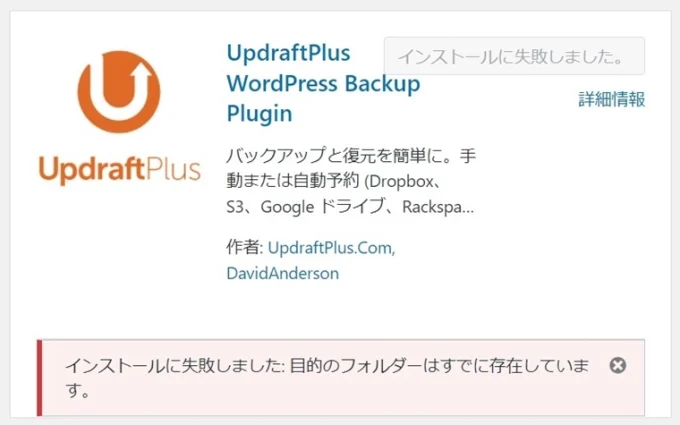
「インストールに失敗しました:目的のフォルダーはすでに存在しています。」
と表示されたので、サーバーにアクセスして確認すると、確かに「updraftplus」のフォルダーはあります。
プラグインの再インストール手順
①「updraftplus」をフォルダごと削除
サーバーにアクセスし、
wp-content > plugins
にある「updraftplus」をフォルダーごと削除します。
サーバーから「UpdraftPlus」フォルダーを削除しても、データベースに「UpdraftPlus」の設定データは残ります。
管理画面のインストール済みプラグイン画面からプラグインを削除すると、そのプラグインのデータはデータベースから消えてしまいますのでご注意ください。
②プラグインを新規追加
管理画面 > プラグイン > 新規追加
画面右上の検索窓に「UpdraftPlus」と入力して検索し、インストールします。
③プラグインを有効化
「UpdraftPlus」を有効化して、無事にプラグインのアップデートが完了しました。
管理画面にアクセスできなくなったら
「UpdraftPlus」の更新に失敗し、管理画面にもアクセスできなくなったときの対処法は下記のページをご覧ください。